Thanks for being bold and courageous!
You have reached our Worship Team Application Page!
Next Steps
For those interested in singing or playing an instrument, here are the next 3 steps:

Please don’t be intimidated by this step. We will walk you through it. The good news is that you don’t need a snazzy studio. Your phone is enough for the video recording (though you will need a second device to play back the accompanying tracks.). Follow these steps:
- PICK A SONG FROM MULTITRACKS: Pick a worship song that showcases your abilities, choose a key, download a chart, and practice playing and/or singing along. Tip: have your second device ready to stream the track while you record your audition.
(Note: instructions for Multitracks will be emailed to you after submitting an application)- Don't know where to start? Here are a couple of suggestions:
- Great are you, Lord (in G)
- Reckless love (in A)
- Don't know where to start? Here are a couple of suggestions:
- RECORD ON YOUR PHONE/CAMERA: Once you’re comfortable with your performance on your song choice, put the phone or camera in a stable spot (pointed at you), and video record yourself while playing and/or singing along with the chosen song track.
- UPLOAD YOUR SONG: Once you have your recording you will want to send a link of your video.
- Your video will probably be too big to email or text. Choose one of the methods below to send us a link to the file:
- YouTube - Upload to YouTube from your phone, give it a name, Visibility: Unlisted, Audience: Not for Kids. Then copy "Share" link to send. (Instructional Video)(If you don't have a Google account start here)
- Other Online File Share Services. These services may require you to adjust security settings for our team to be able to view them. Usually the permission "anyone with the link can view" should work:
- iCloud (instructions)
- Google Drive
- Microsoft OneDrive
- Dropbox
- Another file sharing service of your choice that you know can be downloaded by us.
- Your video will probably be too big to email or text. Choose one of the methods below to send us a link to the file:
- SEND US THE LINK TO YOUR VIDEO
- Copy and paste the link to your video into an email, and send it to Auditions@hfcgh.org
- WAIT PATIENTLY FOR THE TEAM REVIEW: We only review submissions every couple of months, so please don’t fret if you don’t hear back right away. Thanks so much for wanting to help our people worship the Living Lord!!




What do we evaluate on?
In addition to some of the base requirements being met and looking at the questions answered in the application form, here are some of the criteria we use to evaluate the auditions:
- Instrumentalists
- Rhythm/Timing
- Dynamics
- Pitch
- Flexibility
- Consistency
- Non-Verbal Worship Leadership (What our body language is conveying)
- Vocalists
- Everything from Instrumentalist's List - plus -
- Volume
- Harmony (For those trying out for a back-up vocal/harmony part, your video will need to include part or all of a song sung in harmony)
- Breath Control
We also want people who will come prepared, who are teachable and who come with the heart of a team player.
We understand any kind of audition can be totally nerve-racking. Please don’t let that stand in the way of sharing what God has gifted you with. We look forward to receiving your video audition!
For questions regarding the process or if you need help with any of these steps, please contact Auditions@hfcgh.org.
For questions regarding the process or if you need help with any of these steps, please contact Auditions@hfcgh.org.